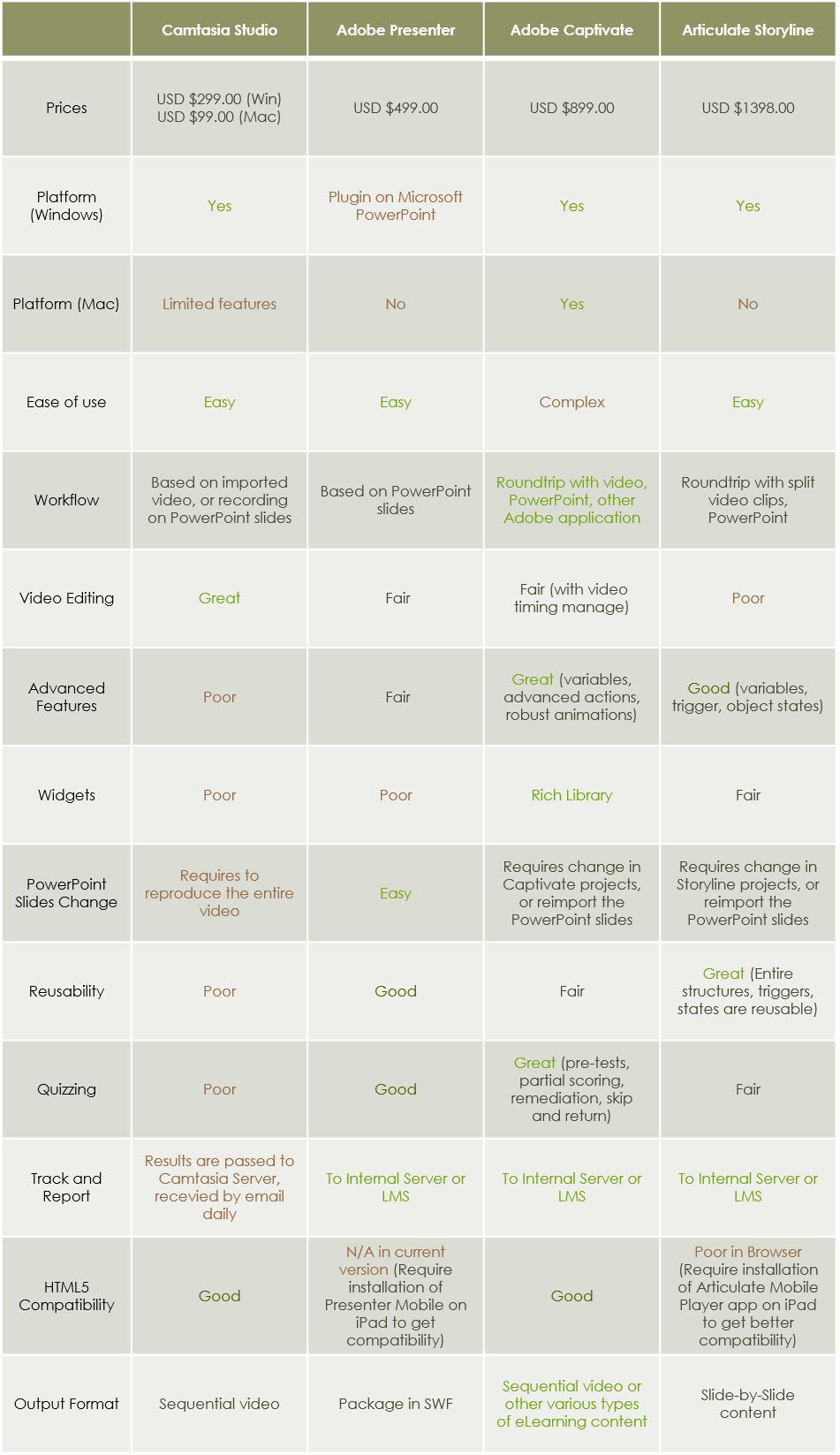Teaching And Learning ENhancement ToolS (TALENTS)
General Introduction
Academic Tools
Analytics Tools
Teaching Tools
- VeriPoll [ Home ]
- Surveying Software
Video Editing Tools
E-Learning Authoring Tools
Pros & Cons
Camtasia Studio 8
Price:
USD $299.00
Platform:
Windows / Mac (with limited features than Windows version)
Pros:
- Easy to use
- Many advanced features in editing video and audio
- Record everything, screen capture, webcam, audio at once
Cons:
- Quiz results are passed to Camtasia’s server
- Quiz results can only be received daily through email
- Only few customize options available
Adobe Presenter 9
Price:
USD $499.00
Platform:
Windows
Pros:
- Easy to use
- User-friendly navigation UI
- Work natively with Microsoft PowerPoint
- Changes, updates, modifications on PowerPoint slides after publishing are simple
- Add audio, video, flash and quiz functionality to a PowerPoint presentation in quick
- Tracking and reporting to internal server
Cons:
- Not a standalone software, but just a simple plugin on Microsoft PowerPoint
- Focus on PowerPoint presentation only, limited features when authoring courses that are based on other contents such as video
- Lack in advanced features (e.g. lack widgets, no advanced quizzing features, variables)
- Published in SWF only
Adobe Captivate 7
Price:
USD $899.00
Platform:
Windows / Mac
Pros:
- Powerful, precise, full of features and options, more advanced tools comparing to others
- A round trip workflow with PowerPoint and other Adobe application
- Aim building varied interactive e-learning content with different multimedia elements, rather than just focusing on PowerPoint
- Rich library to create interactive contents, such as interactive widgets, drag-and-drop components, advanced quizzing features (Advance quizzing features: pre-tests, partial scoring, remediation, skip and return)
- Advanced features such as variables, advanced actions, robust animations
- Export and import XML files for quick content localization
- Tracking and reporting to internal server
- Professional output options
Cons:
- Great features but sophisticated
- A substantial learning curve for inexperienced users
- Custom variables and advanced actions cannot be reuse in another projects (Similar things need to create every times)
Articulate Storyline
Price:
USD $1398.00
Platform:
Windows
Pros:
- Easy to use (a straight-forward workflow)
- Intuitive interface
- Aims for inexperienced users to build a dynamic and interactive e-learning content with useful components such as quizzes, assessments and drag-and-drop options
- Advanced features such as variables, trigger, object states
- Scenarios are reusable, meaning the entire structures, triggers, states can be preserved in new projects, which reduce the effort in creating new courses
- Easy to maintain and evaluate published courses
- Tracking and reporting to internal server by self-implementation using Javascript and server-side language
- Has a large online community for finding support
Cons:
- The most expensive one among all
- Screen capture and software simulation capabilities are not as mature as Adobe Captivate (eg. It can not swap out screenshots for an alternate language version of the simulation)
- Less features and advanced options comparing to Adobe Captivate, such as no widgets, advanced actions, simpler tracking and reporting functions
- Limited video editing features (eg. Slides and quizes cannot be inserted within a video, video need to be split into clips using other video editing software before importing to Storyline)
- Course can not be published as a sequential video clip, but a slide-by-slide presentation (eg. as shown in the demo)
Comparison
General Tools
- Grammar Checking
- Reference Detection
- Sentiment analysis Home
- Opinion Mining
- Voting Software
- Surveying Software