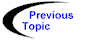

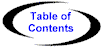

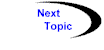
Remember the DBAccessProgram? In Figure 3 the DBAccessProgram has been extended to use events.
1: /* DBAccessProgram.java
2: * Copyright © 1997-1998 Horizon Systems Laboratory,
3: * Mitsubishi Electric Information Technology Center America.
4: * All rights reserved.
5: *
6: * CONFIDENTIAL AND PROPRIETARY PROPERTY OF MITSUBISHI ELECTRIC ITA.
7: *
8: */
9:
10: package examples.DeveloperGuide.events;
11:
12: import java.net.URL;
13: import java.sql.*;
14: import java.util.*;
15: import java.io.*;
16: import java.rmi.*;
17:
18: import COM.meitca.concordia.Agent;
19: import COM.meitca.concordia.event.*;
20: import COM.meitca.concordia.security.*;
21:
22:
23: /*
24: * A program which accesses an ODBC database (via JDBC).
25: * This example accesses the "demo" database. This example requires
26: * JDBC, ODBC and the JDBC-ODBC bridge.
27: *
28: */
29: public class DBAccessProgram implements EventHandler {
30:
31: // This object contains the results of the SQL query made by the agent.
32: private QueryResult itsResult;
33:
34: // This string specifies the sales region the agent is interested in
35: private String itsRegion;
36:
37: // This agent's event queue.
38: private EventPost eventQueue;
39:
40: // A connection to the Event Manager
41: private EventManagerConnection eventManagerConnection;
42:
43: /*
44: * Constructs a DBAccessProgram
45: */
46: public DBAccessProgram(String region) throws EventException {
47: itsRegion = region;
48: itsResult = new QueryResult();
49:
50: try {
51: eventQueue = (EventPost)new EventQueueImpl(this);
52: Class eventClass[] = {DBUpdateEvent.class};
53: eventManagerConnection = new EventManagerConnection();
54: eventManagerConnection.makeConnection(false);
55: eventManagerConnection.registerEvents(eventClass, eventQueue);
56: } catch (Exception e) {
57: throw new EventException(e.toString() + e.getMessage());
58: }
59: }
60:
61: /*
62: * Executes a SQL query on a database. This method performs a
63: * simple SELECT query on an odbc database. The results of the
64: * query are stuffed into a QueryResult object.
65: */
66: public void queryDatabase() {
67:
68: try {
69:
70: // Load the JDBC-ODBC Bridge Driver
71: Class.forName("sun.jdbc.odbc.JdbcOdbcDriver");
72:
73: // Create a URL specifying an ODBC data source name.
74: // This URL indicates an ODBC data source named demo.
75: String url = "jdbc:odbc:demo";
76:
77: // Connect to the database at that URL.
78: Connection con = DriverManager.getConnection(url);
79:
80: // Execute a SELECT statement
81: Statement stmt = con.createStatement();
82: ResultSet rs = stmt.executeQuery("SELECT DISTINCTROW Regions.Region, Sum([UnitPrice]*[Quantity]) AS Total " +
83: "FROM (Customers INNER JOIN (Orders INNER JOIN [Order Details] ON Orders.OrderID = [Order Details].OrderID) ON Customers.CustomerID = Orders.CustomerID) INNER JOIN Regions ON Customers.Country = Regions.Country " +
84: "GROUP BY Regions.Region " +
85: "HAVING (((Regions.Region)='" + itsRegion + "')) " +
86: "ORDER BY Regions.Region;");
87:
88: // Retrieve the result.
89: rs.next();
90:
91: //pull the results out of the Statement
92: itsResult.region = rs.getString(1);
93: itsResult.sales = rs.getFloat(2);
94:
95: stmt.close();
96: con.close();
97: } catch (Exception ex) {
98: // Post a DBAcessProgramFailedEvent.
99: try {
100: eventManagerConnection.postEvent(new DBAccessProgramFailedEvent(ex));
101: } catch (Exception ex2) {
102: }
103: }
104: }
105:
106: /*
107: * Report query results to console using System.out.println
108: * statements. This method could also report the results
109: * using an AWT GUI, or had the results off to another
110: * Java class for manipulation or reporting.
111: */
112: public void reportResults() {
113: System.out.println("Sales for region " + itsResult.region + ":");
114: System.out.println("Sales = " + itsResult.sales);
115: System.out.print("\n");
116:
117: }
118:
119: /*
120: * The event handler.
121: */
122: public void handleEvent(EventType event) throws EventException {
123:
124: if (event instanceof DBUpdateEvent) {
125: System.out.println("Database has been updated");
126: queryDatabase();
127: }
128: }
129:
130: public static void main(String args[])
131: throws Exception {
132:
133: System.setSecurityManager(new InsecurityManager());
134: DBAccessProgram app = new DBAccessProgram("Europe");
135: app.queryDatabase();
136: app.reportResults();
137: System.exit(0);
138: }
139:
140: }
Figure 3 - The Database Access Program
This program is very similar to the original database access program. However, its constructor (lines 46-59) contains a few additions. It first creates an EventQueueImpl object for asynchronous event notification (line 51). Then it creates a direct connection to the Event Manager (lines 53-54). The argument passed to makeConnection() indicates that a direct connection will be used to communicate with the Event Manager (rather than a proxy). Finally, the constructor registers to receive events of type DBUpdateEvent (line 55).
The queryDatabase() method also posts a DBAccessProgramFailedEvent whenever it fails to access the database (lines 97-103).
The event handler (lines 122-128) queries the database whenever it receives a DBUpdateEvent.