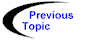

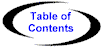

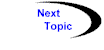
Before an Agent can travel, a Concordia Server must by started on all nodes to which that Agent will travel. The Concordia Server can be started either interactively via supplied utilities and shell scripts, or may run as an NT Service (not with the Freeware version of Concordia) or as a UNIX daemon. The Concordia Server can be remotely set up and administered using the Concordia Administrator (not available with the Freeware version of Concordia). The Administrator supplies a graphical user interface through which a user can remotely interact with one or more Concordia Servers. For more information on the Concordia Server and the Concordia Administrator, see the Concordia Administrator User's Guide.
In normal production environments, the Concordia Server runs as an NT Service (not possible with the Freeware version) or as a UNIX daemon which is started automatically at system boot time. During development and testing, Concordia can be run interactively as a standard console-mode application. On Windows platforms, the Concordia Server can be started interactively using the Concordia Server Control Panel. On UNIX platforms Concordia can be started using the "server" shell script contained in the Agents/bin/unix subdirectory of your Concordia installation. More information on starting Concordia servers is available here.
In order for a host to be able to receive Agents, the Concordia Server must be running, and the AgentManager must be started. For more information on installing and starting Concordia servers and managers, see the Concordia Administrator User's Guide and the Running Your First Concordia Agent.