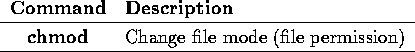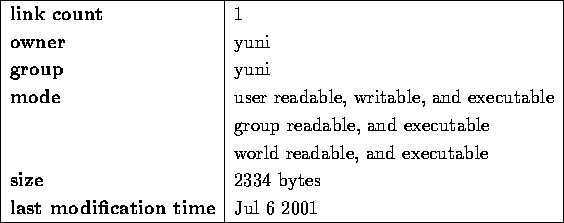
Every file is owned by someone. Without the permission of the owner, no one can access the files except root.
Associated with each file are
You can use "ls -l" to view them.
e.g.
# ls -l /bin/cp -rwxr-xr-x 1 yuni yuni 2334 Jul 6 2001 /bin/cp
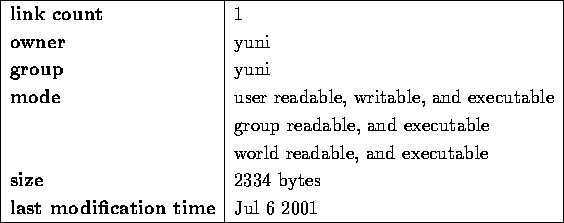
The first column "-rwxr-xr-x" shows the file permissions of the file. This is a normal file as indicated by the dash "-" at the left most character. If it is character "d", this is a directory. The next 3 characters shows the owner's permission. "r" means readable, "w" means writable, and "x" means executable, "-" means none. The second and the third 3-character sets show the group and world permission.
Figure 1: Explanation of Unix file permission
User command used to manage file permissions are: