At CSE, we have permanent internet access, it's better to set it up.
How:
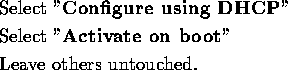
At Home, you probably have only broadband or dialup network access, it's better to postpone the network setup until the system is installed.
How:
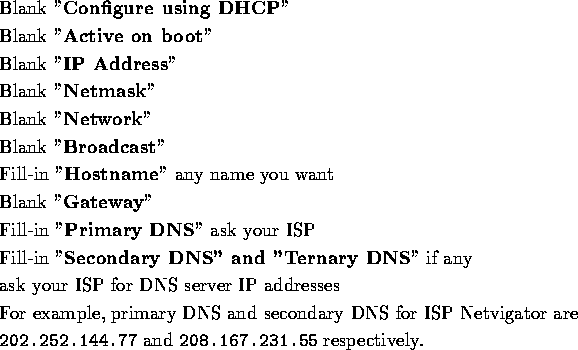
N.B. only when the installation program detects the presence of network interface on your PC this configuration step appears.
Configuration of the network serves two purposes:
Even if you are installing using CD set, you may need network operation after installation.
At CSE, we have permanent internet access, it's better to set it up.
How:
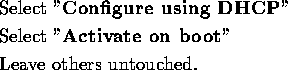
At Home, you probably have only broadband or dialup network access, it's better to postpone the network setup until the system is installed.
How:
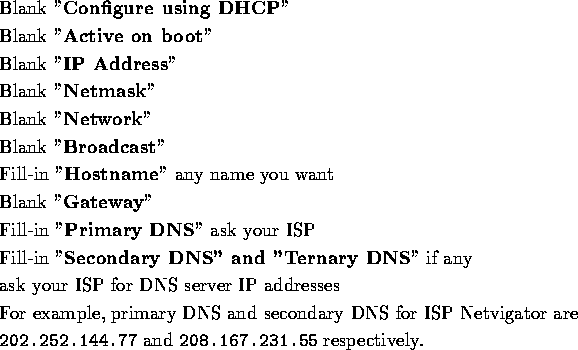
. . . press the "Next" button at the bottom to proceed.