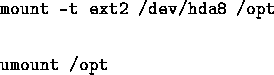
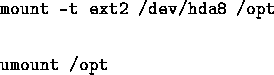
Note: Un-mounting will fail if the mount point is in use.
When you want to check the existing mounted filesystems, use mount without option:
![]()
e.g.
[root@lovely-linux /root]# mount /dev/hda1 on / type ext2 (rw) none on /proc type proc (rw) /dev/hda5 on /home type ext2 (rw) /dev/hda8 on /opt type ext2 (rw) /dev/hda2 on /usr type ext2 (rw) none on /dev/pts type devpts (rw,gid=5,mode=620)
In this example, you will find /dev/hda1, /dev/hda2, /dev/hda5 /dev/hda8 mounted on /, /usr, /home and /opt respectively. /dev/hda3 is swap partition which does not need to be mounted. You may notice two strange entries: none mounted on proc and /dev/pts. /proc filesystem which is a pseudo filesystem is an image of all currently running process. In Linux (Unix), everything is file. Mapping processes into files makes everything simpler. The devpts /dev/pts filesystem which is again a pseudo filesystem is an image of all pseudo terminals.